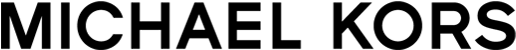Sign In
MOST POPULAR QUESTIONS
Memorable service is at the heart of Michael Kors. We are committed to making shopping a breeze, to offering the biggest selection of the absolute best products, and to giving you style insight and insider access that works for your 24/7 lifestyle.
- The largest Michael Kors product selection anywhere
- $9.00 (flat rate) standard ground shipping on orders of $74.99 or less with delivery on most orders within 2 to 7 business day
- FREE standard ground shipping on orders of $75.00 or more with delivery on most orders within 2 to 7 business day
- FREE for KORSVIP members* on standard ground shipping with delivery on most orders within 2 to 7 business days
- Free, easy returns
- Returns on full-price online orders to any Michael Kors full-price retail location
- Exclusive products only available at Michael Kors stores and MichaelKors.com for a limited time
- Monogramming and customization of select products
- Style advice, trend reports and inspirational lookbooks
MichaelKors.com accepts the following methods of payment for purchases:
Credit cards accepted:
- American Express
- Discover
- MasterCard
- Visa
Other forms of payment:
- Michael Kors gift cards
- Credit Card Gift Cards*
- PayPal**
- Apple Pay
- Afterpay
Examples of forms of payment we do not accept include:
- CODs
- Layaway plan
- Afterpay
* Credit Card Gift Cards can only be redeemed for orders less than the full amount available on the gift card. Orders cannot be split between two forms of payment when using a Credit Card Gift Card as one of the forms of payment.
**Eligible merchandise purchased on MichaelKors.com/ca/ using PayPal may be returned by mail to MichaelKors.com/ca/ for a refund to the purchasing PayPal account only, or to a Michael Kors Lifestyle retail location in Canada for a Merchandise Credit only; no exchanges.
You can track your order at any time online via our Track My Order page. You will need to provide your email address and order number. You also can track your order by clicking on the tracking link included in your shipping confirmation email, or by using our automated system at 1-866-709-5677 (for the U.S.) or 1-855-898-5677 (for Canada).
| Shipping Type | Cost | Delivery Times* |
|---|---|---|
| Standard Ground Shipping | FREE for KORSVIP members, FREE for orders totaling $75.00 or more, $9.00 (flat rate) for orders totaling less than $75.00*** | 2-7 Business Days |
| 2-Day Delivery | $20.00 (flat rate) | 2 Business Days** |
| Next-Day Delivery | $30.00 (flat rate) | Next Business Day** |
*Delivery times are approximate. Saturdays, Sundays and holidays are not considered Business Days.
** Orders received at our fulfillment center before 12:00 PM EST should ship that same day; orders received after 12:00 PM EST should ship the next Business Day.
*** Free standard ground on orders of $75.00 or more in Canada (in each case, after all discounts and promotions are applied). Minimum purchase amounts do not include taxes or gift wrapping charges. See table above for shipping details.
Shipping To Multiple Addresses
We currently do not ship orders to multiple addresses. Please place separate orders for each shipping address.
Special Items
Some perfumes and makeup are treated as Hazardous Materials (HAZMAT). Transport Canada requires ground-only shipment of Hazardous Materials due to air shipment restrictions and regulations.
We ship merchandise ordered on MichaelKors.com to all Canadian provinces and territories, and to APO/FPO boxes. We currently do not ship internationally.
We currently do not ship orders to multiple addresses.
Afterpay is a service that allows you to shop now and pay later, interest-free. With Afterpay, your purchase will be split into 4 payments, payable every 2 weeks. Afterpay is available in the US and Canada, online (on MichaelKors.com) and in participating Michael Kors stores in the US only.
- For online purchases: To shop online with Afterpay, add items to your cart and select Afterpay as your payment method at checkout. First-time customers will need to create an Afterpay account (with instant approval decision) and returning customers will simply log in to make their purchase. All items in your shopping cart must be eligible for Afterpay.
- Certain purchases are not eligible for Afterpay. Afterpay exclusions include any products above $2,000 (in local currency) or any orders totally $2,000 and above (in local currency), Gift Cards, GiftNow items and pre-order items. Please remove any exclusions from your cart to select Afterpay as a payment method.
- For in-store purchases: To shop in stores with Afterpay, simply download the Afterpay mobile app and follow the in-app instructions. Afterpay is available in participating Michael Kors stores in the US only.
- For purchases made in the US: Afterpay purchases follow our standard return policy. You can return your Afterpay purchase in-store or by mail subject to our Return & Exchanges policy.
- For purchases made in Canada: You can return your Afterpay online purchase by mail only subject to our Return & Exchanges policy. Online purchases using Afterpay cannot be returned in-store and must follow the returns by mail option.
Select items are available to buy online and pickup in a store. You can check store availably from our product pages by selecting the "Pickup in Store" option. If you have allowed the site to identify your location, we will show the availability of your product selection in nearby stores. If you have not allowed the site to identify your current location, you may enter a city, state and Zip code to find nearby stores.
- This service is being provided free of charge.
- Typically, items will be ready for pickup within approximately 3 hours of placing the order.
- You will receive an email alerting you when your order is ready for pickup.
- Customers utilizing our Buy Online Pick Up In Store program must place their order at least 3 hours prior to a store’s closing for the order to be available the same day.
- Orders placed after this window might not be available for pickup until the next business day.
- Orders will be held for 3 days from when placed before being canceled.
- A valid driver’s license or government issued ID must be present and displayed to the pickup store as validation before your order will be released.
- Orders may contain both items shipping to an address as well as being picked up in a store. Multiple pickup locations are allowed but only one “ship to” location is permitted per order.
- You will be charged at the time you pick up your order at the designated store.
- Items that have been personalized or customized with monogramming or engraving will not be eligible for store pickup.
- All orders that meet our returns requirements can be returned to any Michael Kors full-price retail location Canada free of charge, subject to the applicable Return & Exchanges policy.
Once an order is placed at MichaelKors.com, you cannot make changes. Please place a new order for the correct size or color and return the order with the wrong size or color.
You have two options for returning merchandise purchased online: by mail or in store. All returns of online orders, whether by mail or in store, must be returned within 30 days from the day the order was shipped.
RETURNS
Option 1: By Mail
To return or exchange by mail, please follow these instructions:
- Select the “Start a Return” link above
- Select the items you want to return
- Follow the on-screen instructions to prepare your return for shipment back to our warehouse
- For items that were bought online and picked up in a store, email our Customer Service department at customerservice@michaelkors.com (for the U.S.) or customerservice@michaelkors.ca (for Canada) to obtain a prepaid shipping label.
NOTE: Eligible merchandise purchased on MichaelKors.com using PayPal may be returned to MichaelKors.com for a refund to the purchasing PayPal account only, no exchanges.
Option 2: In Store
Select the “Start a Return” link above and follow the on-screen instructions to initiate your in store return and print your returns slip. You can return/exchange items purchased at MichaelKors.com in any Michael Kors Store located in the United States. You can return/exchange items purchased at MichaelKors.ca in any Michael Kors Store located in Canada. You will need to present your printed returns slip and original method of payment at the time of the return. All exchanges of online orders must occur within 30 days from the day the order was shipped. Exchanges in store are subject to inventory availability in the store you visit.
We do not accept returns or exchanges of items purchased on sale at any time. All swimwear, underwear, altered or custom-made merchandise and sale items are considered Final Sale.
Your order will arrive with a prepaid shipping label, which can be used to return the merchandise at no additional costs. Mail your return package at any Canada Post location.
Credit for your returned item(s) will be refunded back to your account in the same form of payment in which it was received. The credit should appear on your next statement. You will receive an email confirming the completion of return processing.
If you are using both a Gift Card and a credit card to pay for an order, the full Gift Card value will be deducted first, and then the balance will be paid using your credit card. For online returns only, if you are returning any item that was in whole or in part paid for using a Gift Card, the amount contributed to the payment via Gift Card will be credited to you via a new E-Gift Card.
It takes 10-12 business days to process your return. Credit for your returned item(s) will be refunded back to your account in the same form of payment in which it was received. The credit should appear on your next statement. You will receive an email confirming the completion of return processing.
Gifts can be returned by mail or returned or exchanged in store when accompanied by the gift receipt or original packing slip. To return by mail, please email customer service to obtain a prepaid shipping label at customerservice@michaelkors.com (for the U.S.) or (for Canada). For merchandise returned with a gift receipt only, you will receive a merchandise credit that will be issued in the form of a Michael Kors E-Gift Card (if you return by mail) or a Michael Kors Gift Card (if you return in store). Engraved and customized jewelry items are considered Final Sale and cannot be returned or exchanged.
Customer satisfaction is our goal at MichaelKors.com. Please email our Customer Service representatives at customerservice@michaelkors.com (for the U.S.) or customerservice@michaelkors.ca (for Canada).
Sales tax is calculated based on the laws of the province or territory to which you are shipping your order, and depends on whether there is a Michael Kors retail store location (but not a wholesale presence) in that particular province or territory. Typically, sales tax displayed during checkout is estimated until the order has shipped. We do not charge sales tax on the purchase of gift cards, but items paid for with gift cards are subject to taxation.
Our website does participate in tax-free holidays.
Currently, MichaelKors.com/ca does not ship internationally, but you may locate your closest store using our Store Locator or access our other official Michael Kors websites by using the country selector above.
You must be a registered account holder on MichaelKors.com to access your order history. Order history displayed in your online account includes both online and in-store purchases, but only those purchases made after establishing an account.
SPECIAL NOTE FOR MICHAELKORS.COM ACCOUNT HOLDERS PRIOR TO JUNE 21, 2023: For all users who created an online account at michaelkors.com prior June 21, 2023, due to operational changes made to the website, the account password that was used for your “old” site account will need to be reset. Your payment information, order history, address book, profile information and any favourited items should still be included in your account. For some accounts created prior to January 1, 2018, you may need to create a new online account. If you have any questions, please email us at customerservice@michaelkors.com
Size guides are available for all clothing and shoes. You can find them on the product detail pages under the choose size drop down menu.
Creating an account on MichaelKors.com can maximize your shopping experience and make your use of the site more convenient. Also, certain features and benefits of our website are only available if you register an account. Examples of just some of those great benefits include: the ability to store payment, billing and shipping information for faster and easier checkout; the ability to maintain an address book for easy shipping to different addresses; the ability to create and manage a list of Favorites; and tracking your order history.
If you have forgotten your MichaelKors.com account password, please click on the Forgot Password link during the sign-in process. You will be instructed to reset your password via email. If you choose to submit your email address, we will send you email containing a link to our site which you can follow to create a new password. You may also email Customer Service at customerservice@michaelkors.com for assistance.
KORSVIP
KORS VIP is a customer rewards program that offers elite services, gifts and experiences to our most loyal customers purchasing in the United States. The more you spend and engage with Michael Kors, the better your status, benefits and rewards!
Joining is easy! You can enroll in the KORSVIP rewards program in one of our full-price U.S. retail stores or online at www.michaelkors.com by providing your first and last name and email address. The program is free to join so once you enroll, you can start enjoying VIP benefits right away!
Currently, you cannot enroll in the KORSVIP rewards program in a Michael Kors outlet store or in any department store, specialty store or off-price retailer.
Your benefits and rewards as a KORSVIP member depend on your KORSVIP member status. Your benefits will grow as you achieve a higher status. Just for enrolling, all KORSVIP members receive free standard shipping and returns, private styling and appointments and use of our KORSVIP mobile app. For a full list of benefits and rewards for all KORSVIP member tiers, visit our About KORSVIP page for more information.
Your KORSVIP status is based on how many points you earn in a calendar year.
- STUDIO: 0–2,999 Program Points
- BACKSTAGE: 3,000-5,999 Program Points
- RUNWAY: 6,000-14,999 Program Points
- RED CARPET: 15,000+ Program Points
In addition to making Eligible Purchases, you can also accrue Program Points by completing any of a variety of eligible activities, including, for example, the following:
- Signing up for the Program to earn 100 Program Points (limited to 1 x per lifetime per KORSVIP Account).
- Adding an item to your Wish List on www.michaelkors.com or on the KORSVIP App to earn 10 Program Points per item (limited to 10 total items added to your Wish List per year per KORSVIP Account).
- Submitting a rating and review on www.michaelkors.com or on the KORSVIP App to earn 50 Program Points per rating and review (limited to 5 total ratings and reviews per year per KORSVIP Account).
- Downloading and logging in for the first time to the KORSVIP App to earn 100 Program Points (limited to 1 x per lifetime per KORSVIP Account).
* See KORSVIP Program Terms and Conditions for exclusions and additional information.
Yes. Points accumulate for an entire calendar year and reset back to zero on January 1. For example, if you enroll in 2018, any points you earn will expire and reset on January 1, 2019 (and every subsequent January 1).
While points reset at the end of a calendar year, you can keep your status for the remainder of the calendar year in which it was earned PLUS a full calendar year after! In order to maintain your status going forward, you must accumulate at least the minimum point balance needed, or else you will fall to a lower status at the end of that next year.
EX: In 2018, you enroll and earn 6,000 points, making you Runway status. On January 1, 2019, your points will reset to zero. Although you won’t yet have any points for 2019 you will still get to enjoy the benefits of the Runway status for the duration of 2019. If, in 2019, you only earn 4,000 points, you will drop to Backstage status in 2020 until you accrue additional points to get back to Runway status.
We encourage KORSVIP members to use a single email address and account for all transactions to ensure you receive points toward your KORSVIP tier status. In the event that you need to combine accounts, please email Customer Service at customerservice@michaelkors.com.
At this time you can earn points for purchases made only in a full-price Michael Kors retail store located in the U.S., or online at www.michaelkors.com, or via our KORSVIP app. You cannot currently earn KORSVIP points for any purchases made in a Michael Kors outlet store, or from any department store, specialty store, off-price retailer or any other wholesale retailer.
If you make a return, the points earned from that purchase will be deducted from your KORSVIP account.
If your KORSVIP account includes your birthday,and you have achieved Backstage status or above, you are eligible for an annual birthday reward. Approximately two weeks before your birthday you will receive an email with a special birthday reward. Redemption instructions, as well as any other applicable terms and conditions, will be provided in the email. You can redeem your reward in any full price U.S. Michael Kors retail store, online at www.michaelkors.com, or via the KORSVIP app.
Want to make sure you’re on the birthday list? Add your birthday information to your KORSVIP profile.
Annual gifts will be given to eligible members who have reached or maintained Backstage, Runway or Red Carpet statuses only. Studio members do not receive an annual gift. Members eligible for the annual gift will be notified when their gift is ready by email, online and in the app when their gift is ready to be redeemed, along with instructions for redemption. Annual gifts are subject to availability, while supplies last. Michael Kors reserves the right to substitute the annual gift for another item of equal or greater value, in its discretion. Annual gifts cannot be returned or exchanged, or redeemed for cash or store credit.
It can take up to 24 hours for your points to appear in your KORSVIP account.
BIOMETRIC AUTHENTICATION
You may want to set up a biometric passkey to authenticate your Michael Kors KORSVIP account. Biometric passkeys are a form of authentication that allows you to use the unlocking mechanisms of your devices. The device biometric (fingerprint, face recognition, etc.) serves as a secure way to validate your identity in place of a traditional password.
Here are three ways you can set up your biometric passkey:
Sign-In Page
- Go to the Michael Kors KORSVIP account sign-in page.
- Enter your email address and click on the biometrics icon next to the password box. (If you are on a desktop device without biometrics, you can click on the one-time password icon next to the password box.)
- Follow your device's instructions to confirm your biometric—fingerprint, face recognition, etc. (For one-time password method, continue to Step 4.)
- Check your email address inbox for a verification code to validate your email address.
- Enter the verification code to confirm your email address.
- You will then be logged in and able to leverage your biometric for future sign in.
Account Recovery Page
- You can get to the Account Recovery Page by clicking on the “Forgot Password?” link.
- Enter your email address and click on the biometrics icon next to the password box. (If you are on a desktop device without biometrics, you can click on the one-time password icon next to the password box.)
- Follow your device's instructions to confirm your biometric—fingerprint, face recognition, etc. (For one-time password method, continue to Step 4.)
- Check your email address inbox for a verification code to validate your email address.
- Enter the verification code to confirm your email address.
- You will then be logged in and able to leverage your biometric for future sign in.
Sign Up
- Go to the Michael Kors KORSVIP account sign up page and click “JOIN KORSVIP.”
- Enter required information and click on the biometric icon next to the password box. (If you are on a desktop device without biometrics, you can click on the one-time password icon next to the password box.)
- Follow your device's instructions to confirm your biometric—fingerprint, face recognition, etc. (For one-time password method, continue to step 5.)
- Check your email address inbox for a verification code to validate your email address.
- Complete the sign-up form and click “JOIN KORSVIP.”
GET ON THE LIST
WANT TO STAY IN THE KNOW?
Be the first to hear about new arrivals and sales.
*By clicking "Sign Up", I agree to receive news, style tips, and other promotional materials from and about Michael Kors via email. I understand I can withdraw my consent at any time. For more information: Terms and Conditions and Privacy Notice.